Does hibernating your laptop kill the system’s battery life
Does hibernating your laptop kill the system’s battery life- Laptops have multiple power options which affects them in different ways and it’s important to understand the various power options so that you can maintain your system’s battery health.
Hibernating your system can have both positive and negative effects on battery life, depending on various factors.
Based on the situation at hand you can choose to shutdown your system or put it into sleep or hibernate. Essentially, shutting down your laptop turns everything off, sleeping the system saves your system’s battery life and keeps applications running although hibernation is better for reserving your battery over long periods while still preserving your work because hibernation is a power-saving feature that allows your computer to shut down most of its components, while still retaining the current state of your system. When you hibernate your system, it saves the current state of your system to the hard drive, and then shuts down the system.
Positive effects of hibernation on the system’s battery life:
- Reduced power consumption: Hibernation can help reduce power consumption by shutting down some components, such as the CPU, RAM and display.
- Less heat generation: Hibernation can also help reduce heat generation which can extend battery life.
Negative effects of hibernation on the system’s battery life:
- Battery drain during hibernation: Although hibernation reduces power consumption, it’s not a complete shutdown, some components may still consume power but at a reduced rate.
- Wake-up process: When you wake up your system from hibernation, it requires a significant amount of power to restore the system to its previous state.
Best ways to minimize battery drain during hibernation:
- Disable unnecessary devices: Disable unnecessary devices such as: Bluetooth, Wi-Fi, Mobile Hotspot, etc. before hibernating the system.
- Use a Solid-State Drive (SSD): SSDs consume less power than Hard Disk Drives (HDDs) during hibernation.
- Adjust your power settings: Adjust your power settings to reduce power consumption during hibernation.
- Use a laptop with a good battery life: Choose a laptop with a good battery life to minimize the impact of hibernation on battery life.
Hibernating your system can have both positive and negative effects on battery life. By following best practices and adjusting your power settings, you can minimize the negative effects and maximize the benefits of hibernation.
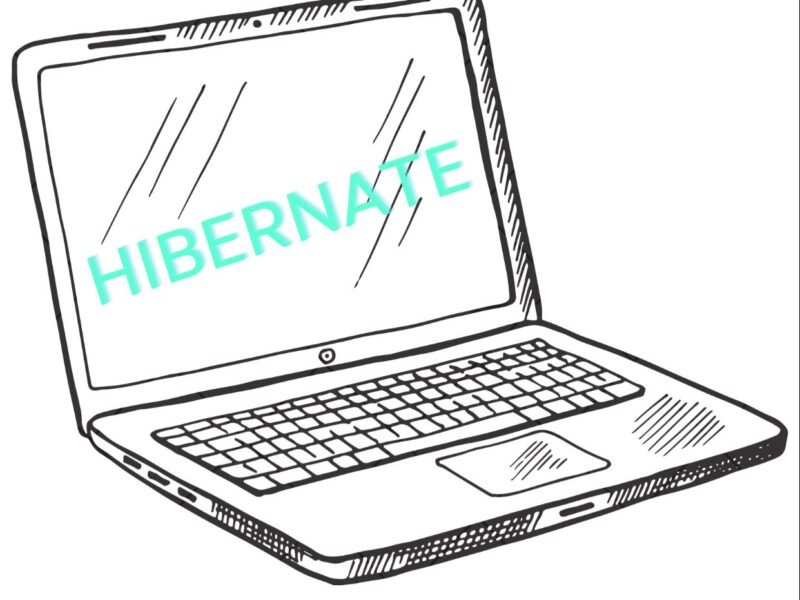





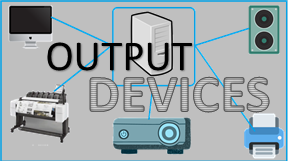
2 comments
I hibernated my laptop with my phone plugged in the usb port.
My phone drained all the battery and killed the battery life.
Do you think it is a good idea to leave your phone plugged in the usb port.
Leaving your phone plugged in your usb port is not advisable.
The effects might not be visible immediately but it gradually kills the battery life of the laptop depending on how strong the battery is…
It is advisable to use your phone charger to charge your phones instead of tapping from your laptop life