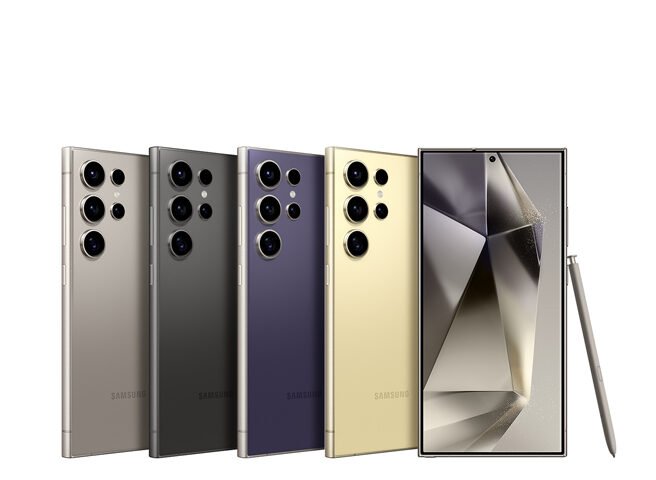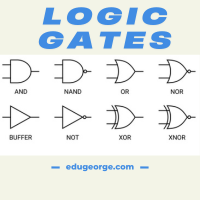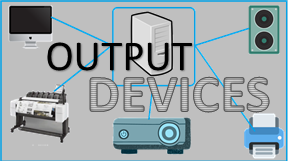Characteristics of Computer Monitor
- Pixel
- Size
- Resolution
- Dot Pitch
- Refresh rate
- graphics adapter
- Magnetic Fields
- Display Characteristics
- Viewable area
- Productivity.
Characteristics of Computer Monitor are defined below:
PIXEL:
A pixel is the smallest unit on the screen that can be turned on and off or made different shades. Images are represented on monitors by individual dots called pixels. The image displayed on the monitor consists of tens of thousands of pixels. The closer together the pixels are, the sharper the image on screen can be.
Pixel is also called a dot (pixel is one cluster of three dots: red, green and blue).
Pixel are measured in DPI (Dot Per Inch) or PPI (Pixel Per Inch).
SIZE:
Visual display units come in a variety of sizes. The physical size of a monitor’s display area has an obvious bearing on how well you can see images.
Monitors are available in 15-inch, 17-inch, 19-inch, 21-inch and different styles. The size of the monitor is the size of the screen, not the size of the entire monitor.
SCREEN RESOLUTION:
Monitors vary in quality of output, or resolution. This is the degree of sharpness of a displayed character or image. The density of the dots determines the clarity of the images. The resolution of a visual display unit can be classified by the number of pixels on the screen and it is usually expressed as the number of columns by the number rows. A 1024×768 resolution means that it has 1024 dots in a line and 768 lines. A smaller screen looks sharper on the same resolution. There is a trade-off between resolution and system performance.
Greater resolutions demand more of the processor, leaving less capacity for other processing tasks.
DOT-PITCH:
Dot Pitch is the distance between pixels on a computer monitor screen and is measured in millimeters. Most CRT monitors have a dot pitch of 0.28 mm or less.
REFRESH-RATE:
The refresh rate is the number of times per second that the electron gun scan every pixel on the screen and is measured in Hertz. In a Visual Display Unit the screen is refreshed after a specific time. The refresh rate is used to measure the number of time a screen is refreshed in a second. The high refresh rate provide better picture quality. The phosphor coating on a monitor’s CRT (cathode-ray tube) must be repainted or refreshed 50 to over 100 times each second (Hz) to maintain clarity of the image. Generally, monitors with faster refresh rates have fewer flickers and are easier on the eyes.
GRAPHICS ADAPTERS:
A graphics adapter is the device controller for the monitor. It is the electronic link between the processor and the monitor. Some are built into the motherboard.
On desktop PCs, these adapters are usually inserted into an AGP bus expansion slot on the motherboard. The monitor cable is plugged into the graphics adapter board to link the monitor with the processor. All display signals enroute to the monitor pass through the graphics adapter, where the digital signals are converted to signals compatible with the monitor’s display capabilities.
MAGNETIC FIELDS:
All electronic devices emit magnetic and electrical fields to some degree. Older visual display units that contain tubes inside the display screen have higher magnetic fields than flatscreen display units. Additionally, display units with internal tubes also emit low-intensity X-rays and non-ionizing radiation. Yet the radiation is quite minimal and not considered a health risk.
Flatscreen display units, on the other hand, have no internal tubes and emit zero X-rays or radiation.
DISPLAY CHARACTERISTICS:
Manufacturers treat their larger monitors in much the same way as car manufacturers treat their full-size sedans. Features that would be optional on smaller monitors often come standard on larger monitors. As of 2009, the differential break was around 20 inches. Monitors 20 inches or larger, as a standard, often include better stands, brighter back lighting, higher contrast ratios and faster refresh rates. Monitor manufacturers include the best display characteristics on their top-of-the-line models. Typically, the top-of-the-line models are also their largest.
VIEWABLE AREA:
The image produced on a computer screen is made up of pixels.
Manufacturers try to maintain a certain number of pixels-per-inch.
This allows a certain amount of uniformity when developing new monitors.
Because the displayed ppi of monitors remains the same, larger monitors display more pixels. For example, a monitor capable of producing 72 ppi and displaying a picture that is 1,440 pixels wide would need 20 inches of horizontal space to display the full picture. Monitors with a horizontal dimension of anything less would not be able to display the entire picture at once. Pictures are not the only area where this is applicable. Full high-definition (HD) television is recorded at 1,920 pixels in the horizontal dimension. Any monitor incapable of producing
1,920 horizontal pixels is incapable of displaying the full picture without resizing.
PRODUCTIVITY:
Because data is displayed using precise numbers of pixels, the “viewable area” characteristic of monitors gives rise to another issue. If you cram more pixels into a smaller space, the image becomes too small to discern accurately. On the other hand, if your display is too small, you are not able to view the entire image, document or working area at once. A large enough display enables you to view the entire workspace sometimes more than one at once, without needing to scroll around or change among programs.
The above defined are some of the basic characteristics of computer monitor.